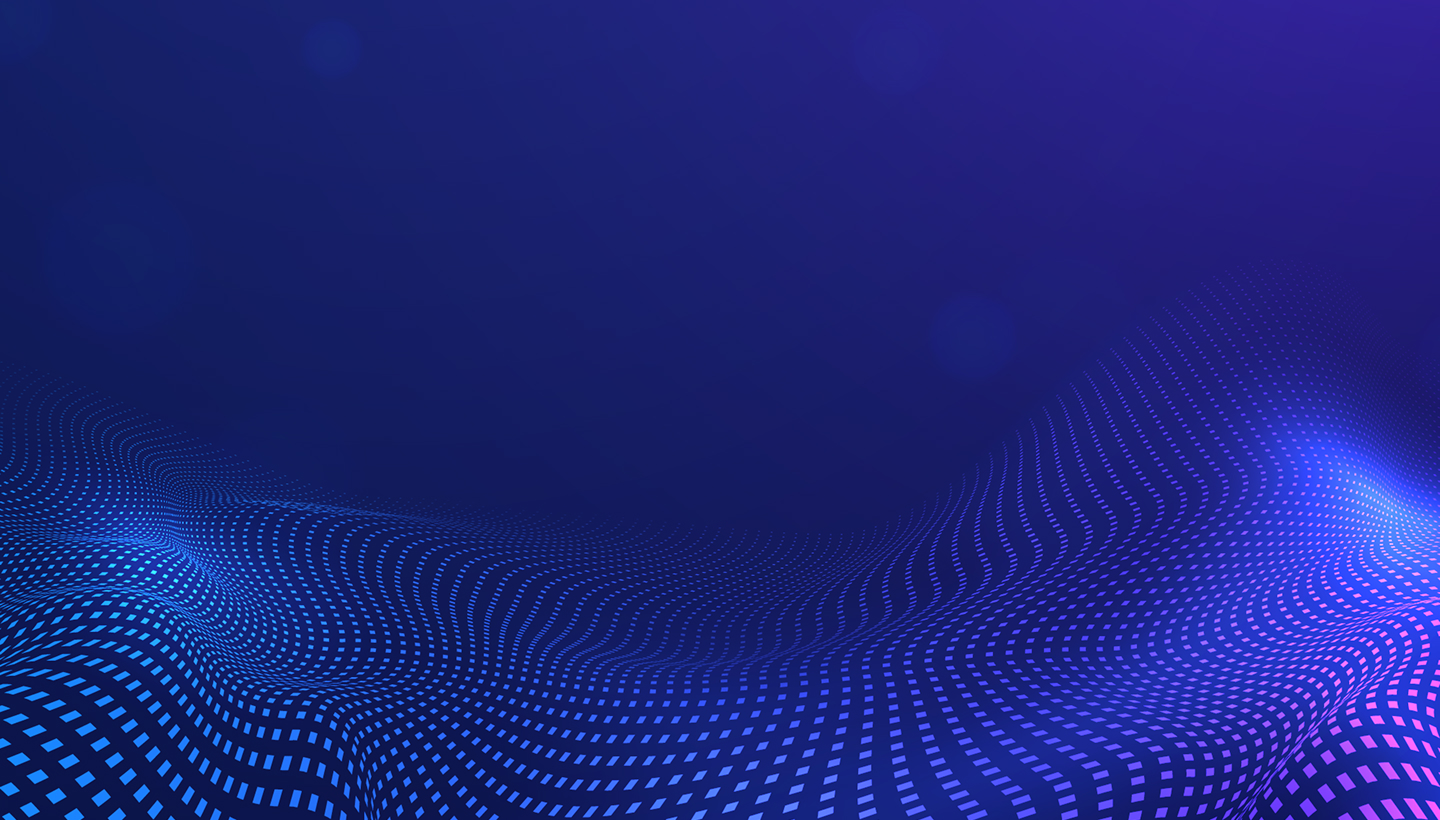The user interface (UI) and overall user experience (UX) of background check software play a crucial role in its adoption and effectiveness within an organization. A well-designed UI enhances usability, facilitates navigation, and improves productivity, ultimately contributing to a positive user experience. Here's a deeper exploration of what to consider regarding UI and UX:
Intuitive Design
Find background check software with an intuitive design that requires minimal training. Clear navigation menus, logical workflows, and intuitive controls provide a seamless user experience.
Evaluate the user interface layout and organization to prioritize frequently used features. A clutter-free interface reduces cognitive load and helps users focus on tasks effectively.
Accessibility Features
Accessibility is a critical aspect of UI and UX design. It ensures that the software is usable by individuals with diverse needs, including those with disabilities. Look for software that is compliant with accessibility standards such as the Web Content Accessibility Guidelines (WCAG).
Accessibility features like adjustable fonts, color contrast options, keyboard shortcuts, and screen reader compatibility improve user experience for people with disabilities.
Responsive Design
Responsive design principles should be incorporated into background check software to ensure a consistent user experience across multiple devices.
Testing the software's responsiveness and usability on multiple devices, including desktops, laptops, tablets, and smartphones, is essential to ensure compatibility across various platforms.
Training and Onboarding
Comprehensive training is essential to leverage software, even with an intuitive design. Look for software providers that offer training sessions, user guides, tutorials, and online knowledge bases.
Offer interactive training resources like videos and webinars for varied learning preferences and skill levels. Hands-on training sessions conducted by experienced instructors can accelerate user proficiency and confidence in using the software.
Continuous Improvement
Choose a background check software provider committed to continuously improving the user interface and experience. Regular updates and enhancements based on user feedback and usability testing indicate a proactive approach to addressing user needs and preferences.
Join beta testing or user feedback to improve UI/UX. Collaboration between users and developers fosters a user-centric design ethos and drives ongoing enhancements to the software.
Organizations can improve their background check software by prioritizing user-centric design. An intuitive design, accessibility features, responsive design, comprehensive training and onboarding, and a commitment to continuous improvement are key elements that contribute to a favorable UI and UX, driving user satisfaction, productivity, and software adoption.

GCheck Editorial Team
Meet the GCheck Editorial Team, your trusted source for insightful and up-to-date information in the world of employment background checks. Committed to delivering the latest trends, best practices, and industry insights, our team is dedicated to keeping you informed.
With a passion for ensuring accuracy, compliance, and efficiency in background screening, we are your go-to experts in the field. Stay tuned for our comprehensive articles, guides, and analysis, designed to empower businesses and individuals with the knowledge they need to make informed decisions.
At GCheck, we're here to guide you through the complexities of background checks, every step of the way.