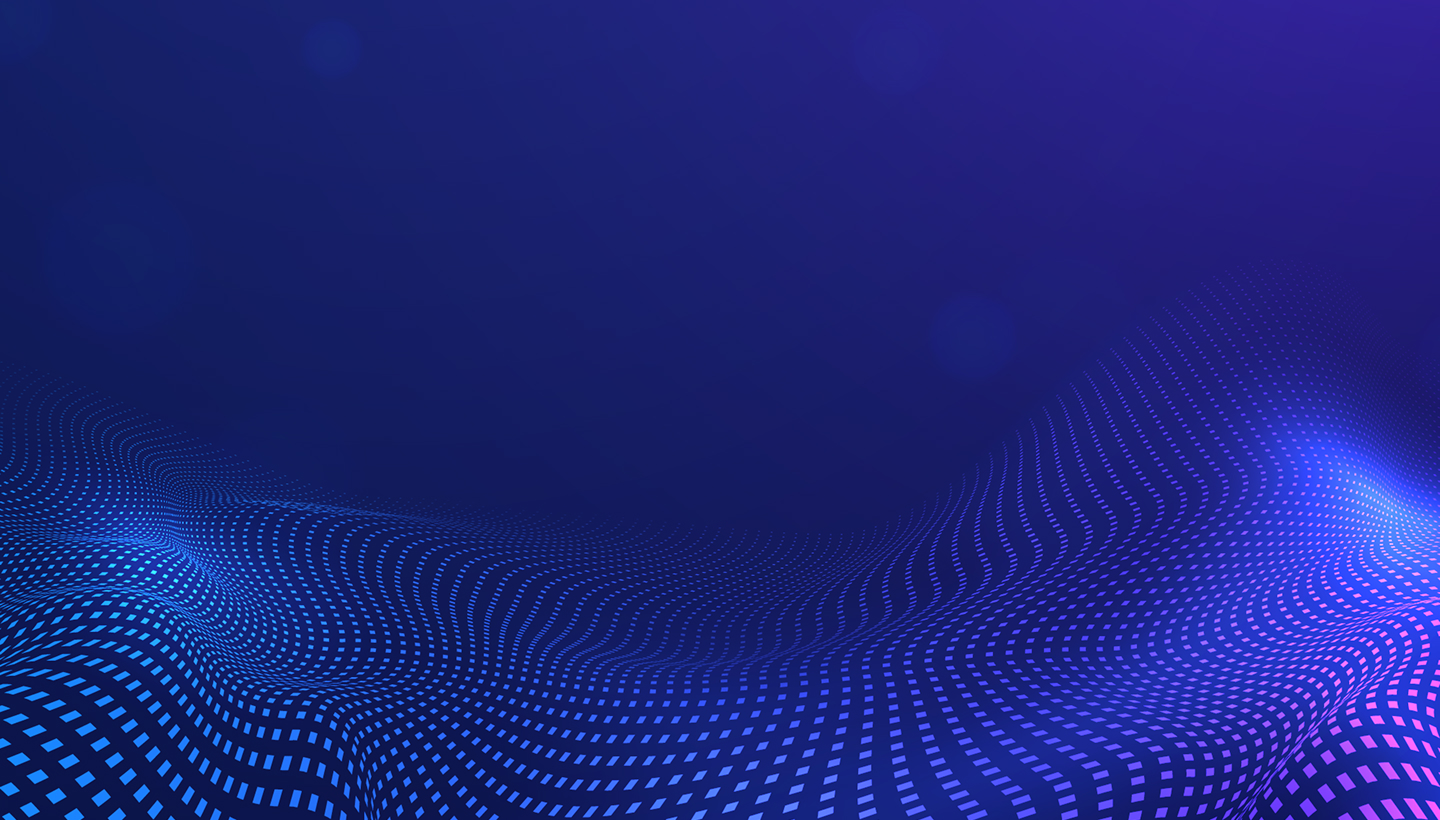Customization and integration capabilities are essential when choosing background check software. Tailoring software to an organization's needs can enhance efficiency and effectiveness. Here's a closer look at what to consider regarding customization and integration:
Tailored Screening Processes
Look for background check software that offers flexibility in configuring screening processes to align with your organization's specific requirements. This may include the ability to customize the types of checks conducted, the depth of screening, and the inclusion of industry-specific checks.
Consider whether the software allows for custom screening packages or templates that can be easily applied to different candidate or applicant profiles. This streamlines the screening process and ensures consistency in screening criteria.
Integration with Existing Systems
Assess the integration capabilities of the background check software with your organization's existing systems and software applications. Seamless integration reduces manual data entry, minimizes errors, and enhances workflow efficiency.
Look for software that offers pre-built integrations with commonly used HRIS (Human Resources Information Systems), applicant tracking systems (ATS), or other relevant platforms. Alternatively, ensure the software provides robust APIs (Application Programming Interfaces) for custom integrations with proprietary systems.
Compatibility and Scalability
Consider the scalability of the background check software to accommodate your organization's future growth and evolving needs. Choose a solution that can scale seamlessly as your organization expands or your screening requirements become more complex.
Verify that the software is compatible with different devices and operating systems, ensuring accessibility for users across various platforms. Mobile compatibility is particularly important for users who need to conduct screenings on the go.
Workflow Automation
Evaluate whether the background check software offers workflow automation to streamline processes and reduce manual intervention. Automation can help expedite screening turnaround times, improve accuracy, and enhance overall productivity.
Look for features such as automated notifications, status updates, and task assignments that keep stakeholders informed and facilitate collaboration throughout the screening process.
User Training and Support
Ensure that the software provider offers comprehensive training and support resources to help users maximize the customization and integration capabilities of the software. Training sessions, user guides, and tutorials can empower users to leverage the software's full potential.
Consider the availability and responsiveness of customer support channels, including phone, email, live chat, and online knowledge bases. Responsive support is crucial for resolving technical issues, addressing customization requests, and ensuring a positive user experience.
By prioritizing customization and integration capabilities, organizations can ensure that their background check software aligns seamlessly with their unique needs and workflows. Customizable screening processes, seamless integration with existing systems, scalability, workflow automation, and robust user training and support are key considerations that can drive efficiency, accuracy, and compliance in the screening process.
Additional Resources
- Background Check Software Checklist: Reporting & Analytics
- Choosing the Right Background Check Software
- Top Verification Software for Employers
- Background Check Software Checklist: User Interface & Experience
- Comparing Screening Services: What You Need to Know
- What Does an Employment Background Check Show?
- Arizona Background Check Laws: What Businesses Need to Know
- How Far Back Do Background Checks Go in Arizona?
- Understanding the Different Types of Background Checks
- How to Conduct Employee Background Checks for Small Businesses
- Pennsylvania Background Check Laws: Your Complete 2024 Guide
- Understanding Arizona Criminal History Records Information (ACHRI)
- Background Check Software Checklist: Customization & Integration
- How Long Does CBD Stay in Your System?

GCheck Editorial Team
Meet the GCheck Editorial Team, your trusted source for insightful and up-to-date information in the world of employment background checks. Committed to delivering the latest trends, best practices, and industry insights, our team is dedicated to keeping you informed.
With a passion for ensuring accuracy, compliance, and efficiency in background screening, we are your go-to experts in the field. Stay tuned for our comprehensive articles, guides, and analysis, designed to empower businesses and individuals with the knowledge they need to make informed decisions.
At GCheck, we're here to guide you through the complexities of background checks, every step of the way.