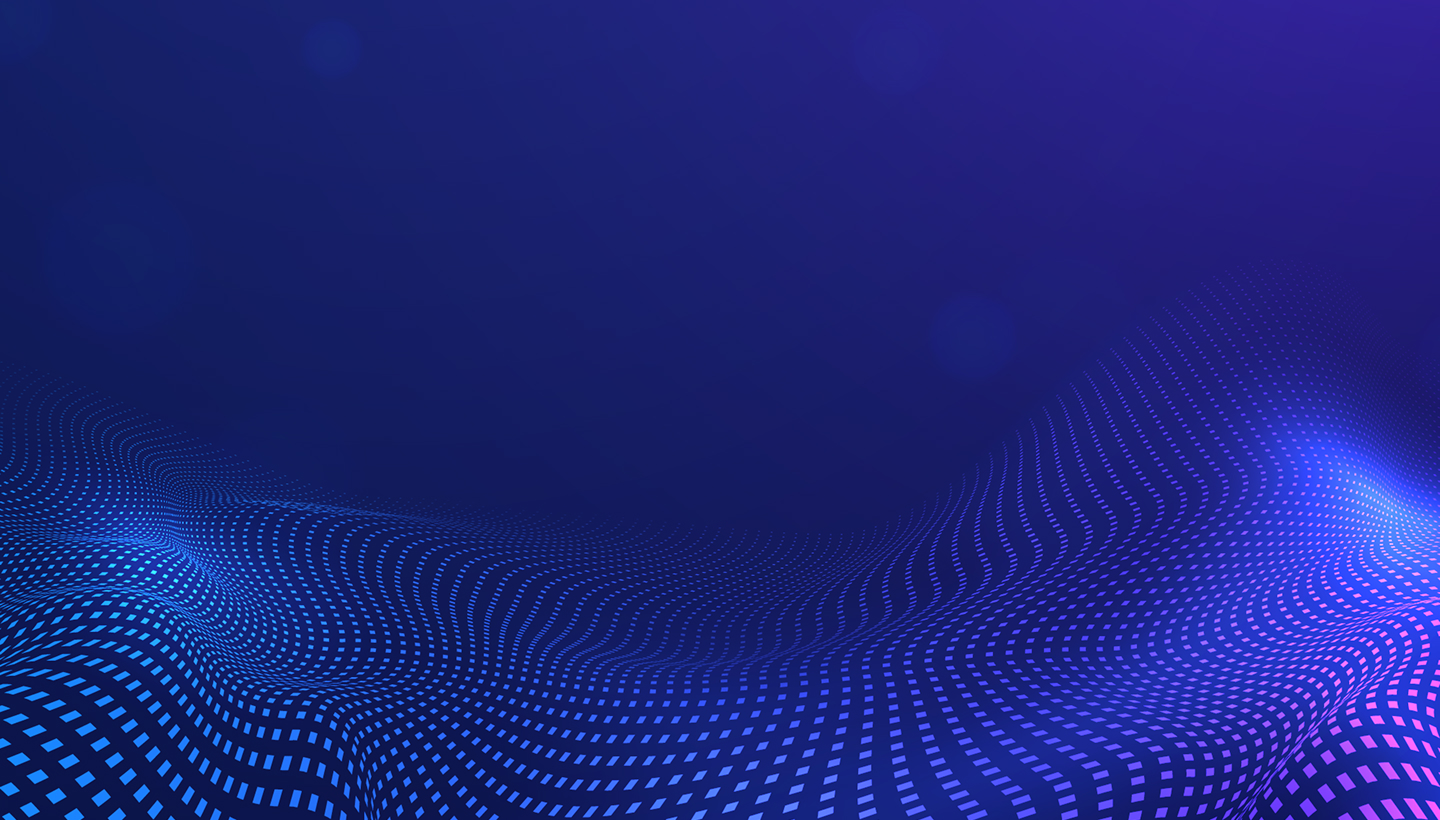In today's fast-paced world, ensuring that potential employees meet all necessary requirements is crucial for businesses. Verifying background information accurately and efficiently not only safeguards your company's interests but also bolsters its reputation. As the battle for talent intensifies, having the right verification software can make all the difference. This guide provides an in-depth look at the top verification software available, helping employers make informed decisions that align with their needs. Whether you're in staffing, healthcare, technology, or any other industry, read on to find the best fit for your company.
Key Takeaways
- Verification software is essential for ensuring the integrity and reputation of your hiring process by confirming candidate credentials and background information.
- Key features to consider in verification software include accuracy, speed, user-friendliness, integration capabilities, and compliance with legal standards.
- Comprehensive digital platforms offer all-in-one solutions for various verification needs, while specialized screening tools cater to specific industries like healthcare and transportation.
- Cost-effective software options provide essential functionalities at a lower price, making them ideal for small businesses and non-profits.
- Regular updates, thorough staff training, and strict data privacy practices are crucial for maximizing the effectiveness and security of verification software.
Introduction
Verification software has become an indispensable tool in the hiring process, ensuring that businesses can confidently bring on new staff without the worry of fudged credentials or unseen red flags. Accurate and efficient verification is not just about safeguarding your company's interests; it also helps maintain a stellar reputation in the industry.
Our target audience for this guide includes business owners, HR professionals, recruiters, staffing agencies, healthcare providers, tech firms, and other stakeholders involved in the hiring process. Whether you're looking to verify employment history, educational background, criminal records, or other critical details, understanding the scope and benefits of top-tier verification software is crucial.

Understanding Verification Software
Verification software is a specialized digital solution designed to validate various aspects of a candidate's background during the hiring process. This involves verifying employment history, education, criminal records, and other industry-specific details such as licenses or driving records.
Why is this important? In today's competitive job market, verifying an applicant's information is crucial for ensuring that you are hiring qualified individuals who truly match the job requirements and can contribute positively to your team's dynamic. Speed is equally important, as prolonged hiring processes can deter top talent and create inefficiencies.
When evaluating verification software, several key features should be on your checklist:
- Accuracy: The software must reliably verify candidate information, ensuring the data you receive is accurate and comprehensive.
- Speed: Faster processing times can significantly enhance your hiring efficiency, helping you secure top candidates before your competition does.
- User-Friendliness: A straightforward interface that’s easy to navigate is essential for minimizing training time and maximizing productivity.
- Integration Capabilities: The ability to seamlessly integrate with your existing HR systems and Applicant Tracking Systems (ATS) can streamline workflows and reduce manual data entry.
- Compliance: Adherence to local and international regulations, such as those stipulated by the EEOC and FTC, is non-negotiable. Your software should help you maintain compliance to avoid legal pitfalls and ensure ethical hiring practices.
Understanding the importance of verification software in the hiring process can help you make informed decisions.
Top Verification Software Solutions
Choosing the right verification software is about finding the balance between thoroughness, ease of use, and cost-effectiveness. Here's a breakdown of some leading options that might fit your organizational needs:
Comprehensive Digital Platforms
Features
Comprehensive digital platforms offer an all-in-one solution for your verification needs, making the hiring process smooth and hassle-free. These powerful tools can handle a wide range of verification tasks, including employment history checks, educational credential verifications, criminal record searches, and credit assessments. Key features include:
- Integration Capabilities: Seamless integration with existing HR systems and Applicant Tracking Systems (ATS) ensures that data flows effortlessly between platforms, reducing manual input and the chances of errors.
- Robust Data Security: Ensuring the security and confidentiality of applicant data is paramount. These platforms are equipped with advanced encryption and security protocols to protect sensitive information.
- Comprehensive Reports: Detailed and easy-to-understand reports help in making informed hiring decisions quickly.
Examples
- Digital Verification Suite A
- Strengths: This platform is known for its robust data security and comprehensive reporting features. It's a great fit for companies that handle large volumes of sensitive data and require thorough, reliable verifications.
- Weaknesses: While highly capable, Digital Verification Suite A comes with a steeper learning curve, which might necessitate additional training for HR staff to fully leverage its capabilities.
- ScreenMaster Digital
- Strengths: ScreenMaster shines with its user-friendly interface and rapid result turnaround times. It's an ideal choice for companies looking for efficient and easy-to-navigate software without compromising on the speed of operations.
- Weaknesses: Its primary drawback is the limited customization options. Organizations with highly specific or unique verification needs might find it less flexible.
Specialized Screening Tools
Specialized screening tools are tailored for industries that require specific types of verification. These tools hone in on particular areas like drug testing, credit checks, and criminal background checks, providing in-depth and precise information suited to the unique needs of different sectors. Here are some of the key features and examples of specialized screening tools:
Features
- Industry-Specific Focus: These tools are designed to meet the stringent requirements of particular industries such as healthcare and transportation.
- Precision and Detail: By focusing on a specific type of verification, these tools often provide more detailed and accurate results.
- Regulatory Compliance: Built to adhere to industry-specific regulations, which is crucial for sectors like healthcare where compliance is non-negotiable.
Examples
- HealthCheck Plus
- Strengths: HealthCheck Plus is fine-tuned for the healthcare industry. It ensures compliance with healthcare regulations like HIPAA and provides comprehensive checks on credentials, licenses, and any previous disciplinary actions against healthcare professionals.
- Weaknesses: The specialized nature of HealthCheck Plus comes with a higher cost, which may be a barrier for smaller healthcare providers or clinics working with limited budgets.
- TransportVerify
- Strengths: TransportVerify addresses the specific needs of the transportation industry. It streamlines the process of verifying driving records, assessing legal compliance, and ensuring that potential hires meet industry standards. This tool is essential for ensuring operational safety and regulatory adherence for companies in trucking, logistics, and public transportation.
- Weaknesses: Its specialization means that its applicability is limited to the transportation sector, making it less versatile for businesses outside this niche.
Cost-Effective Software Options
If you're running a small business or a non-profit, the big-ticket options may not fit into your budget. Fortunately, there are cost-effective verification software solutions that get the job done without the frills. These tools might not have all the bells and whistles, but they provide essential verification functionalities at a lower price point. They’re straightforward, efficient, and designed to meet the basic needs of smaller operations.
Features
- Basic Verification Functionalities: These tools cover essential verifications like employment history, education, and basic criminal checks. They won’t offer extensive specialized checks, but for many small businesses, the basics are enough.
- User-Friendliness: Cost-effective doesn’t mean clunky. These platforms are designed to be intuitive, ensuring that smaller teams without dedicated HR departments can use them effectively.
- Affordability: Lower subscription fees make these options accessible for smaller budgets. They often employ a pay-per-use model, which is perfect if your hiring needs are inconsistent.
- Simplicity: These software options are generally light on features, which means there’s less to manage and fewer updates to worry about.
Examples
- BudgetCheck
- Strengths: BudgetCheck lives up to its name by offering an affordable solution that’s incredibly easy to use. It simplifies the mundane but necessary verification checks, integrating directly into most small business workflows.
- Weaknesses: Its simplicity is a double-edged sword. While it’s easy to use, it lacks some advanced features found in other platforms, such as integration with robust ATS systems or extensive reporting capabilities.
- VerifyLite
- Strengths: VerifyLite stands out for its minimalistic approach. It's effective and gets straight to the point, making it ideal for small businesses that don’t want to navigate through a labyrinth of options just to complete a hire.
- Weaknesses: Similar to BudgetCheck, it doesn’t offer much in the way of customization or additional features. Additionally, its integration capabilities with other HR software are quite limited, making it less versatile in dynamic environments.
How to Choose the Right Verification Software
Selecting the right verification software isn't just about finding a functional tool; it's about aligning the software with your organization’s specific needs. Here’s a practical approach:
Assess Your Needs
First, break down what you actually require. Are you in healthcare needing stringent compliance checks, or a tech startup focused on speed? Pinpointing these will streamline your options quickly.
Budget Considerations
It's tempting to go for the most feature-loaded option, but weigh this against your budget constraints. Small businesses may benefit more from cost-effective solutions like BudgetCheck, while larger firms might justify investing in comprehensive platforms like Digital Verification Suite A.
Regulatory Compliance
Non-compliance can bring hefty penalties. Ensure the software aligns with industry-specific regulations (think EEOC, FTC). Software like HealthCheck Plus, tailored for the healthcare sector, often emphasizes compliance, offering a safer bet.
Customer Support and Training
Even the best software is useless if no one knows how to navigate it. Consider options with robust support and training. ScreenMaster Digital, for example, not only offers a user-friendly interface, but also reliable customer support to assist during onboarding and beyond.
Trial Periods and Demos
Before fully committing, leverage trial periods or demos. They provide a risk-free way to ensure the software meets your expectations and integrates seamlessly with your existing systems.
Approach your choice systematically, and you’ll streamline your hiring process while ensuring compliance and efficiency.
Best Practices in Using Verification Software
Keeping your verification software updated is non-negotiable. Frequent updates ensure that your tool remains compliant with the ever-evolving landscape of regulations, and continues to deliver accurate results. It's not just about hitting the 'update' button; staying current with software enhancements can mitigate vulnerabilities and improve overall system performance.
Equally important is investing in training for your staff. An intuitive software interface isn't enough if your HR team doesn't know how to use it to its full potential. Schedule regular training sessions and create easy-to-digest guides or videos. A well-trained team can navigate the software efficiently, leading to quicker, more reliable verifications.
Lastly, data privacy should be at the forefront of your practices. Ensure that your use of verification software aligns with best practices in data security. Safeguarding the sensitive information of applicants isn't solely a legal obligation—it’s essential for maintaining trust and integrity. Enforce strict access controls, utilize encryption, and regularly audit your data handling processes to keep information secure.
Frequently Asked Questions (FAQ)
Can verification software integrate with our existing HR systems?
Yes, most modern verification software solutions are designed to easily integrate with existing Human Resources Information Systems (HRIS) and Applicant Tracking Systems (ATS). This integration streamlines the verification process by allowing seamless data exchange between platforms, reducing manual data entry, and minimizing the error rates. Always verify compatibility with your existing systems before making a decision, and consult with your IT department if necessary.
Is there a trial period available for these verification tools?
Many verification software providers offer trial periods or free demos so that you can evaluate their functionalities and determine if they meet your needs before making a financial commitment. Make sure to take advantage of these trials to understand the user interface, learn about the integration process, and test key features relevant to your industry.
How long does the verification process typically take?
The duration of the verification process can vary depending on the type of checks being performed and the software being used. Generally, basic checks such as employment history or education verification can take a few minutes to a couple of days. More comprehensive checks, including criminal background or credit history, may take longer, especially if additional manual verification is needed. Fast turnaround times are a key feature to look for when selecting verification software.
What happens if discrepancies are found during the verification?
If discrepancies arise during the verification process, most verification software will flag these issues and provide a detailed report. It's crucial to have a defined protocol in place to address these discrepancies. Typically, this involves verifying the information with the applicant, conducting additional checks if necessary, and evaluating the risk or relevance of the discrepancy based on your company's policies and regulatory requirements. Clear communication and due diligence are paramount in handling such cases to ensure fair and compliant hiring practices.
Resources and Further Reading
Getting a handle on verification software means more than just selecting the right product; it's about understanding the regulatory landscape and best practices in the industry. Here are some essential resources to guide your journey:
- Background Checks: What Employers Need to Know - FTC: This resource from the Federal Trade Commission (FTC) offers detailed guidance on conducting background checks. It explains your obligations under federal law and helps you understand what you can and cannot do with the information you gather.
- EEOC Guidance on Background Checks: The Equal Employment Opportunity Commission (EEOC) provides critical insights into using background checks without violating anti-discrimination laws. This guide helps you navigate the legal nuances and avoid potential pitfalls.
- Credit Reports and Scores - Consumer Finance: Learn the ins and outs of credit reports and scores from the Consumer Financial Protection Bureau (CFPB). This resource can be particularly useful if your verification process includes credit checks.
- Professional Background Screening Association: Connecting with the Professional Background Screening Association (PBSA) can keep you updated with industry standards and best practices. Membership offers access to a wealth of resources, including webinars, research, and networking opportunities with other verification professionals.
Leveraging these resources ensures you're not just compliant but also equipped with the latest information and tools to make informed decisions in your verification processes.
Conclusion
Choosing the right verification software isn't just a box to tick in your hiring process—it's your company's first line of defense in ensuring high standards and security. The perfect software will align seamlessly with your needs, providing accurate and quick verifications that help you make informed hiring decisions. By selecting the right tool, you safeguard your organization and elevate the quality of your workforce.
Take the time to explore different software options and consider the unique requirements of your industry and company. Whether it’s an all-in-one platform or a specialized tool, the investment you make in robust verification software will pay off in protecting your firm and enhancing its reputation. Embrace the right technology, streamline your hiring process, and pave the way for building a stellar team.

GCheck Editorial Team
Meet the GCheck Editorial Team, your trusted source for insightful and up-to-date information in the world of employment background checks. Committed to delivering the latest trends, best practices, and industry insights, our team is dedicated to keeping you informed.
With a passion for ensuring accuracy, compliance, and efficiency in background screening, we are your go-to experts in the field. Stay tuned for our comprehensive articles, guides, and analysis, designed to empower businesses and individuals with the knowledge they need to make informed decisions.
At GCheck, we're here to guide you through the complexities of background checks, every step of the way.